常在河边走,哪能不湿鞋?
今天有客户联系说误更新数据表,导致数据错乱了,希望将这张表恢复到 一周前 的指定时间点。
- 数据库版本为
11.2.0.1 - 操作系统是
windows64 - 数据已经被更改超过1周时间
- 数据库已开启归档模式
- 没有dg容灾
- 有rman备份
下面模拟一下问题的详细解决过程!
以下只列出常规恢复手段:
- 数据已经误操作超过一周,所以排除使用undo快照来找回;
- 没有dg容灾环境,排除使用dg闪回;
- 主库已开启归档模式,并且存在rman备份,可使用rman异机恢复表对应表空间,使用dblink捞回数据表;
- oracle 12c后支持单张表恢复;
结论:安全起见,使用rman异机恢复表空间来捞回数据表。
客户希望将表数据恢复到 <2021/06/08 17:00:00> 之前某个时间点。
大致操作步骤如下:
- 主库查询误更新数据表对应的表空间和无需恢复的表空间。
- 新主机安装oracle 11.2.0.1数据库软件,无需建库,目录结构最好保持一致。
- 主库拷贝参数文件,密码文件至新主机,根据新主机修改参数文件和创建新实例所需目录。
- 新主机使用修改后的参数文件打开数据库实例到nomount状态。
- 主库拷贝备份的控制文件至新主机,新主机使用rman恢复控制文件,并且mount新实例。
- 新主机restore tablespace恢复至时间点 <2021/06/08 16:00:00>。
- 新主机recover database skip tablespace恢复至时间点 <2021/06/08 16:00:00>。
- 新主机实例开启到只读模式。
- 确认新主机实例的表数据是否正确,若不正确则重复 第7步 调整时间点慢慢往 <2021/06/08 17:00:00> 推进恢复。
- 主库创建连通新主机实例的dblink,通过dblink从新主机实例捞取表数据。
📢 注意: 选择表空间恢复是因为主库数据量比较大,如果全库恢复需要大量时间。
为了数据脱敏,因此以测试环境模拟场景进行演示!
⭐️ 测试环境可以使用脚本安装,可以使用博主编写的 oracle 一键安装脚本,同时支持单机和 rac 集群模式!
更多更详细的脚本使用方式可以订阅专栏:。
1、环境准备
测试环境信息如下:
| 节点 | 主机版本 | 主机名 | 实例名 | oracle版本 | ip地址 |
|---|---|---|---|---|---|
| 主库 | rhel6.9 | orcl | orcl | 11.2.0.1 | 10.211.55.111 |
| 新主机 | rhel6.9 | orcl | 不创建实例 | 11.2.0.1 | 10.211.55.112 |
2、模拟测试场景
主库开启归档模式:
sqlplus / as sysdba
## 设置归档路径
alter system set log_archive_dest_1='location=/archivelog';
## 重启开启归档模式
shutdown immediate
startup mount
alter database archivelog;
## 打开数据库
alter database open;
创建测试数据:
sqlplus / as sysdba
## 创建表空间
create tablespace lucifer datafile '/oradata/orcl/lucifer01.dbf' size 10m autoextend off;
create tablespace ltest datafile '/oradata/orcl/ltest01.dbf' size 10m autoextend off;
## 创建用户
create user lucifer identified by lucifer;
grant dba to lucifer;
## 创建表
conn lucifer/lucifer
create table lucifer(id number not null,name varchar2(20)) tablespace lucifer;
## 插入数据
insert into lucifer values(1,'lucifer');
insert into lucifer values(2,'test1');
insert into lucifer values(3,'test2');
commit;
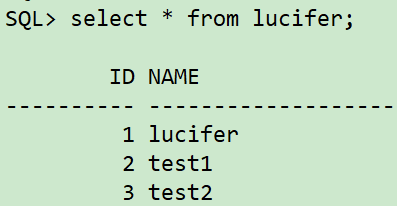
进行数据库全备:
rman target /
## 进入 rman 后执行以下命令
run {
allocate channel c1 device type disk;
allocate channel c2 device type disk;
crosscheck backup;
crosscheck archivelog all;
sql"alter system switch logfile";
delete noprompt expired backup;
delete noprompt obsolete device type disk;
backup database include current controlfile format '/backup/backlv0_%d_%t_%t_%s_%p';
backup archivelog all delete input;
release channel c1;
release channel c2;
}
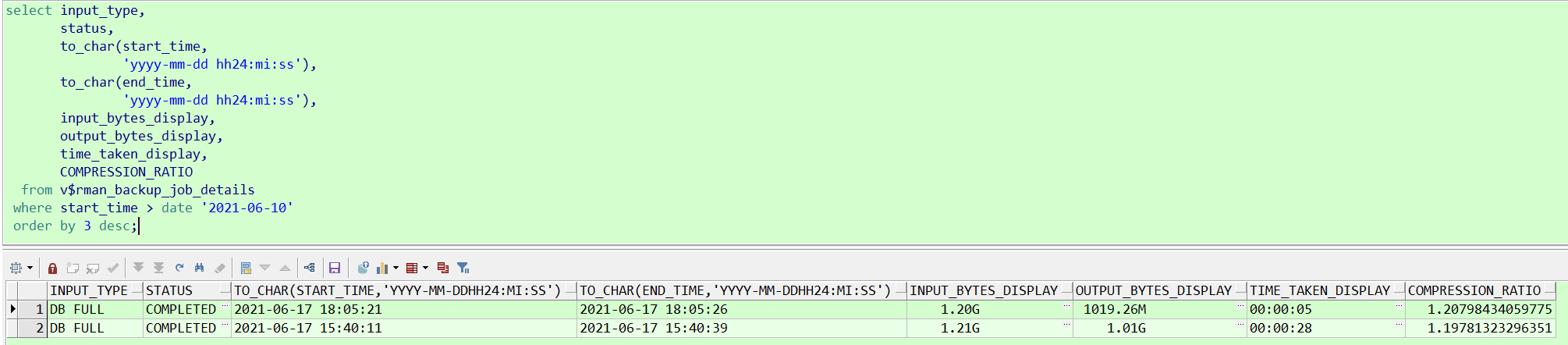
模拟数据修改:
sqlplus / as sysdba
conn lucifer/lucifer
delete from lucifer where id=1;
update lucifer set name='lucifer' where id=2;
commit;
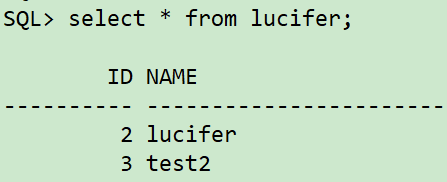
📢 注意: 为了模拟客户环境,假设无法通过undo快照找回,当前删除时间点为:<2021/06/17 18:10:00>。
如果使用undo快照,比较方便:
sqlplus / as sysdba
## 查找undo快照数据是否正确
select * from lucifer.lucifer as of timestamp to_timestamp('2021-06-17 18:05:00','yyyy-mm-dd hh24:mi:ss');
## 将undo快照数据捞至新建表中
create table lucifer.lucifer_0617 as select * from lucifer.lucifer as of timestamp to_timestamp('2021-06-17 18:05:00','yyyy-mm-dd hh24:mi:ss');
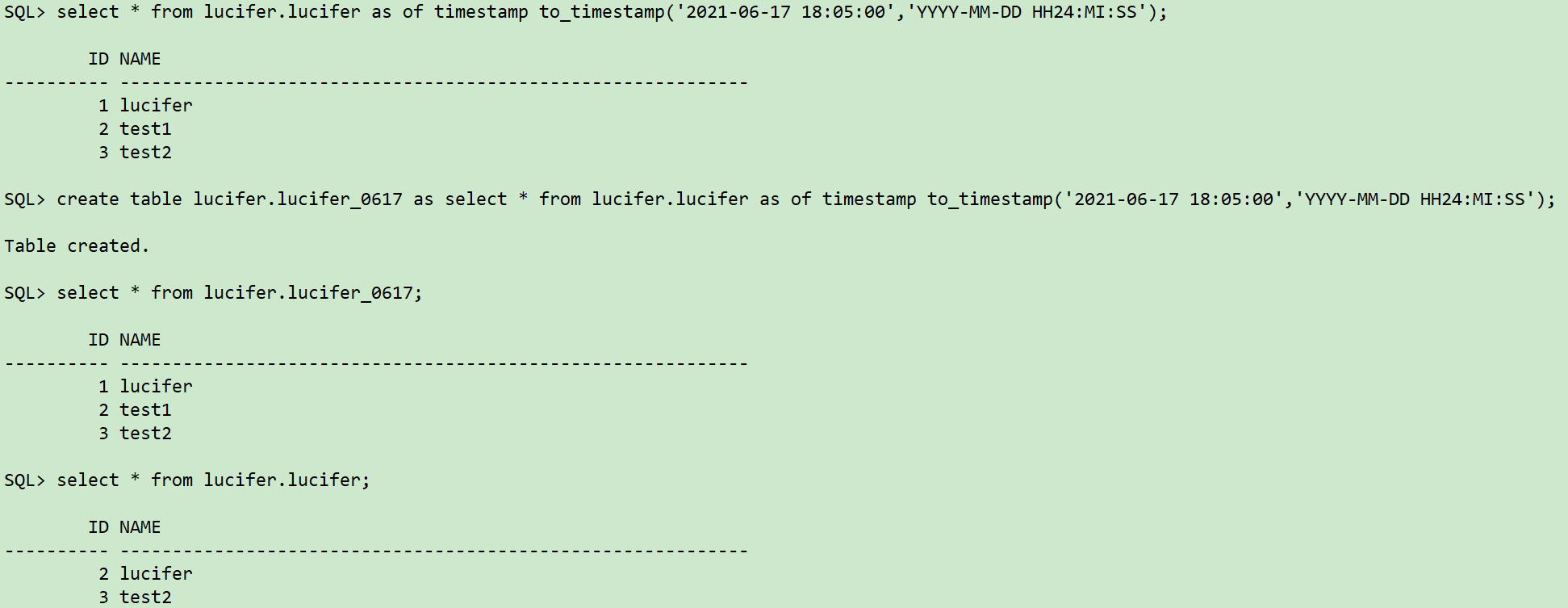
主库查询误更新数据表对应的表空间和无需恢复的表空间:
sqlplus / as sysdba
## 查询误更新数据表对应表空间
select owner,tablespace_name from dba_segments where segment_name='lucifer';
## 查询所有表空间
select tablespace_name from dba_tablespaces;
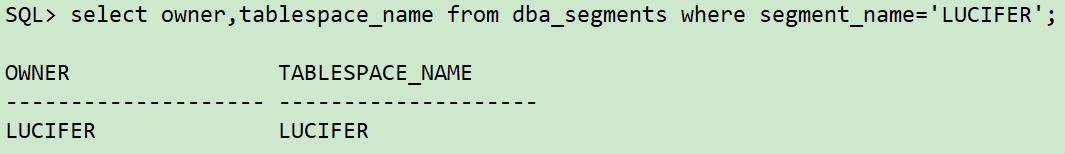

主库拷贝参数文件,密码文件至新主机,根据新主机修改参数文件和创建新实例所需目录:
## 生成pfile参数文件
sqlplus / as sysdba
create pfile='/home/oracle/pfile.ora' from spfile;
exit;
## 拷贝至新主机
su - oracle
scp /home/oracle/pfile.ora 10.211.55.112:/tmp
scp $oracle_home/dbs/orapworcl 10.211.55.112:$oracle_home/dbs
## 新主机根据实际情况修改参数文件并且创建目录
mkdir -p /u01/app/oracle/admin/orcl/adump
mkdir -p /oradata/orcl/
mkdir -p /archivelog
chown -r oracle:oinstall /archivelog
chown -r oracle:oinstall /oradata
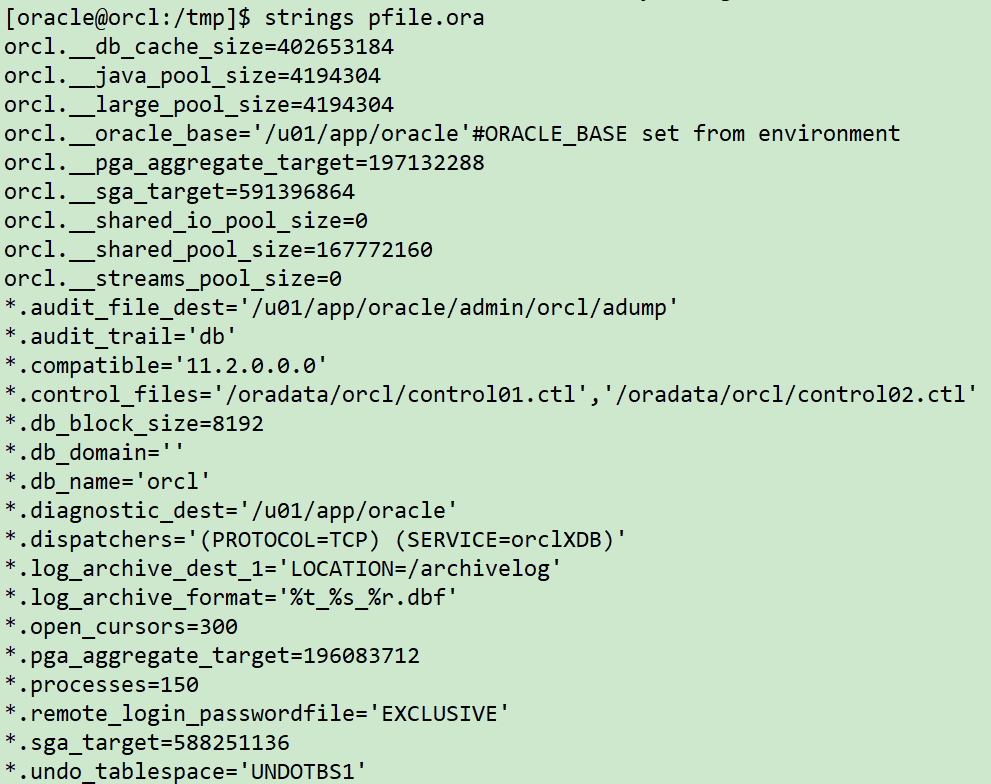
新主机使用修改后的参数文件打开数据库实例到nomount状态:
sqlplus / as sysdba
startup nomount pfile='/tmp/pfile.ora';
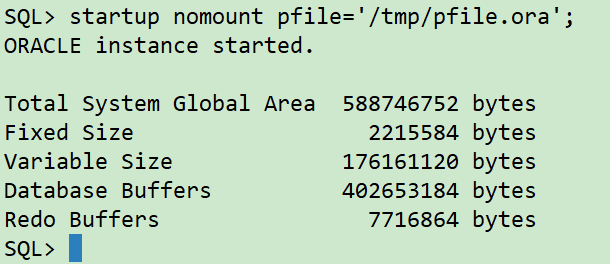
主库拷贝备份的控制文件至新主机,新主机使用rman恢复控制文件,并且mount新实例:
rman target /
list backup of controlfile;
exit;
## 拷贝备份文件至新主机
scp /backup/backlv0_orcl_20210617_107548592* 10.211.55.112:/tmp
scp /u01/app/oracle/product/11.2.0/db/dbs/0c01l775_1_1 10.211.55.112:/tmp
## 新主机恢复控制文件并开启到mount状态
rman target /
restore controlfile from '/tmp/backlv0_orcl_20210617_1075485924_9_1';
alter database mount;
通过 list backup of controlfile; 可以看到控制文件位置:
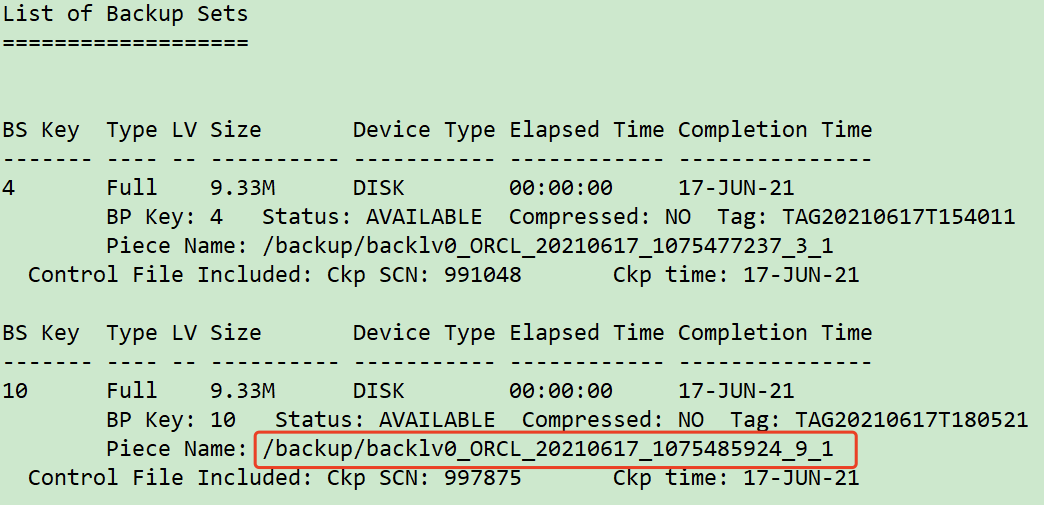
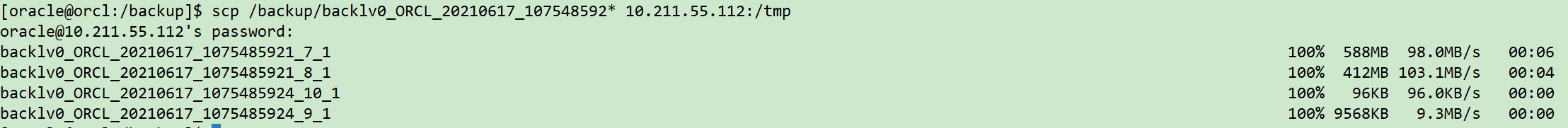
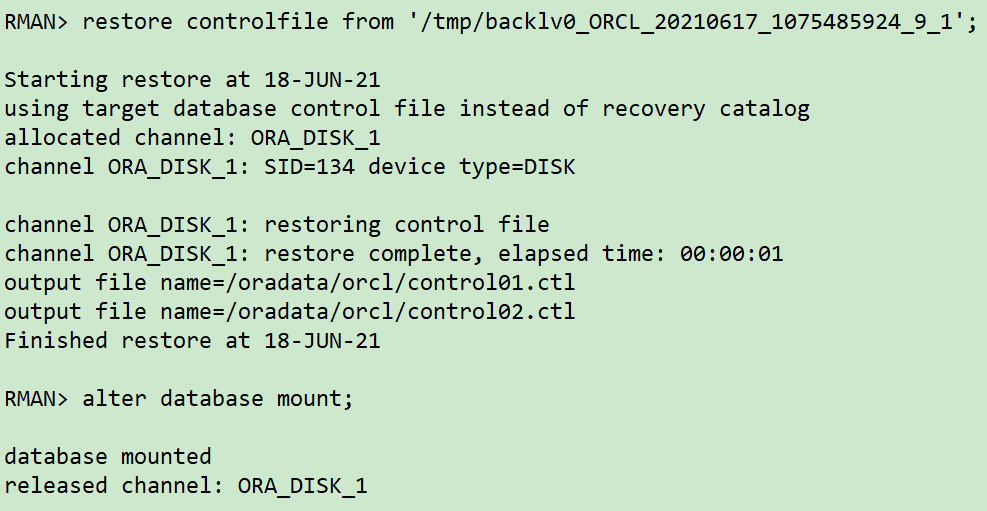
新主机restore tablespace恢复至时间点 <2021/06/17 18:06:00> :
## 新主机注册备份集
rman target /
catalog start with '/tmp/backlv0_orcl_20210617_107548592';
crosscheck backup;
delete noprompt expired backup;
delete noprompt obsolete device type disk;
## 恢复表空间lucifer和系统表空间,指定时间点 `2021/06/17 18:06:00`
run {
sql 'alter session set nls_date_format="yyyy-mm-dd hh24:mi:ss"';
set until time '2021-06-17 18:06:00';
allocate channel ch01 device type disk;
allocate channel ch02 device type disk;
restore tablespace system,sysaux,undotbs1,users,lucifer;
release channel ch01;
release channel ch02;
}
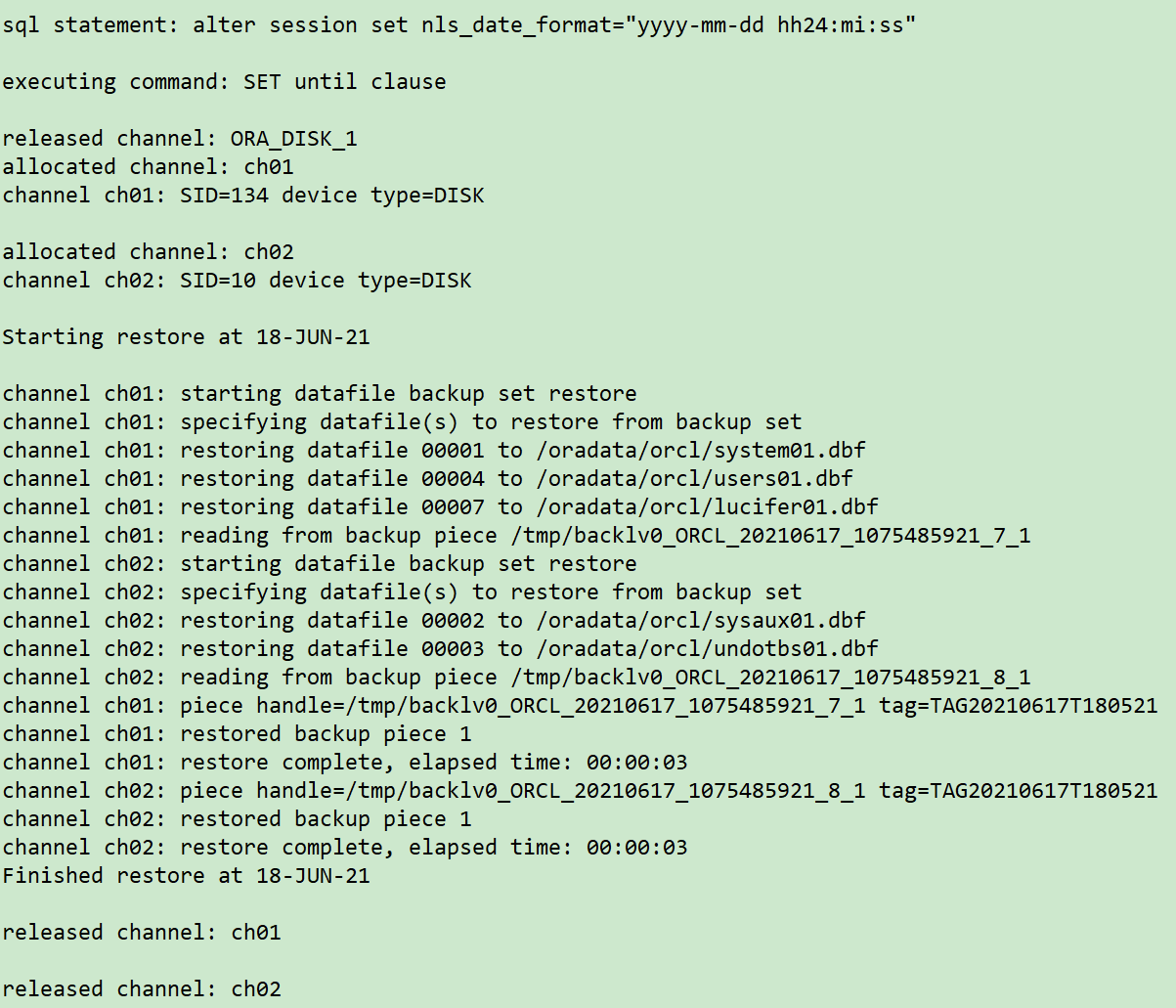
新主机recover database skip tablespace恢复至时间点 <2021/06/17 18:06:00> :
rman target /
run {
sql 'alter session set nls_date_format="yyyy-mm-dd hh24:mi:ss"';
set until time '2021-06-17 18:06:00';
allocate channel ch01 device type disk;
recover database skip tablespace ltest,example;
release channel ch01;
}
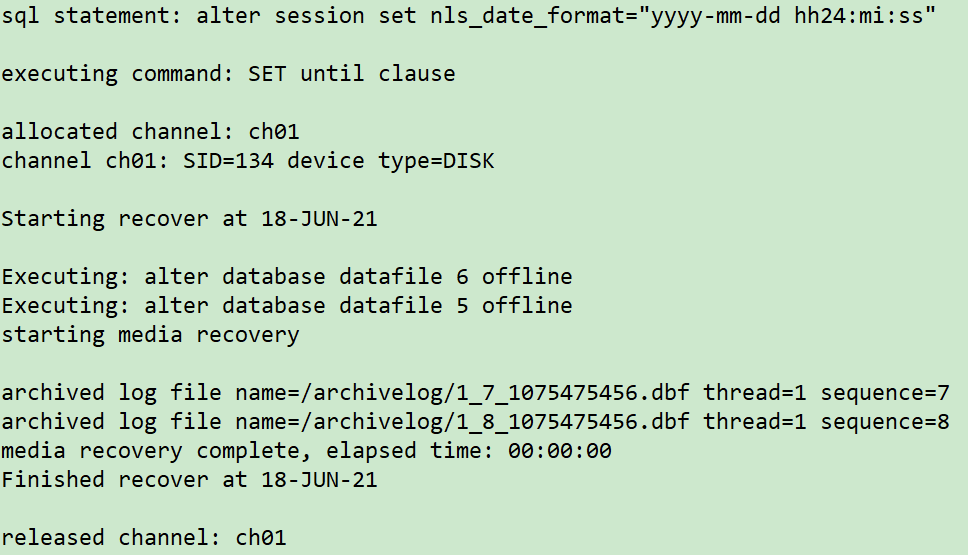
这里有一个小bug: 客户环境是windows,执行这一步最后报错,手动offline数据文件依然无法开启数据库。
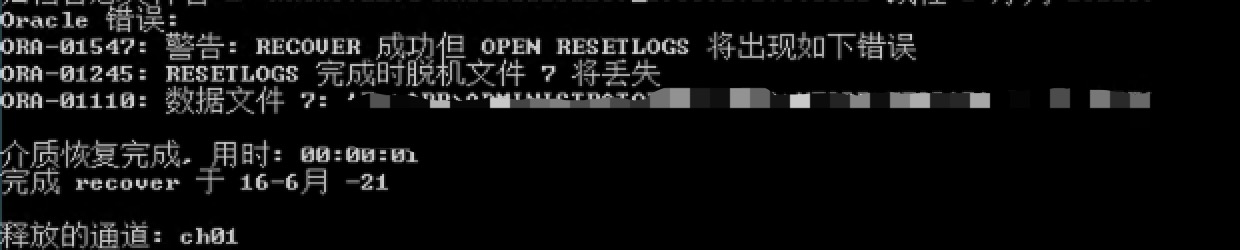
m6米乐安卓版下载的解决方案:
sqlplus / as sysdba
## 将恢复跳过的表空间都offline drop掉,执行以下查询结果
select 'alter database datafile '|| file_id ||' offline drop;' from dba_data_files where tablespace_name in ('ltest','example');
## 再次开启数据库
alter database open read only;
📢 注意: 如果显示缺归档日志,可以参考如下步骤:
sqlplus / as sysdba
## 查询恢复需要的归档日志号时间
alter session set nls_date_format="yyyy-mm-dd hh24:mi:ss";
select first_time,sequence# from v$archived_log where sequence#='7';
exit;
## 通过备份restore吐出所需的归档日志
rman target /
catalog start with '/tmp/0c01l775_1_1';
crosscheck archivelog all;
run {
allocate channel ch01 device type disk;
set archivelog destination to '/archivelog';
restore archivelog sequence 7;
release channel ch01;
}
## 再次recover进行恢复至指定时间点 2021-06-17 18:06:00
run {
sql 'alter session set nls_date_format="yyyy-mm-dd hh24:mi:ss"';
set until time '2021-06-17 18:06:00';
allocate channel ch01 device type disk;
recover database skip tablespace ltest,example;
release channel ch01;
}
新主机实例开启到只读模式:
sqlplus / as sysdba
alter database open read only;
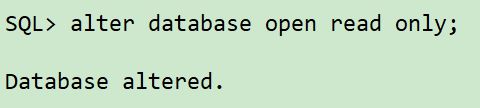
确认新主机实例的表数据是否正确:
sqlplus / as sysdba select * from lucifer.lucifer;
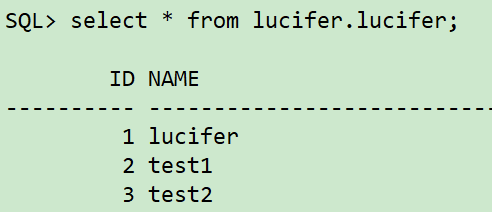
📢 注意: 若不正确则重复 第7步 调整时间点慢慢往 2021/06/17 18:10:00 推进恢复:
## 关闭数据库
sqlplus / as sysdba
shutdown immediate;
## 开启数据库到mount状态
startup mount pfile='/tmp/pfile.ora';
## 重复 第7步,往前推进1分钟,调整时间点为 `2021/06/08 18:07:00`
rman target /
run {
sql 'alter session set nls_date_format="yyyy-mm-dd hh24:mi:ss"';
set until time '2021-06-17 18:07:00';
allocate channel ch01 device type disk;
recover database skip tablespace ltest,example;
release channel ch01;
}
主库创建连通新主机实例的dblink,通过dblink从新主机实例捞取表数据:
sqlplus / as sysdba
## 创建dblinnk
create public database link orcl112
connect to lucifer
identified by lucifer
using '(description_list=
(description=
(address=(protocol=tcp)(host=10.211.55.112)(port=1521))
(connect_data=
(service_name=orcl)
)
)
)';
## 通过dblink捞取数据
create table lucifer.lucifer_0618 as select /* full(lucifer)*/ * from lucifer.lucifer@orcl112;
select * from lucifer.lucifer_0618;
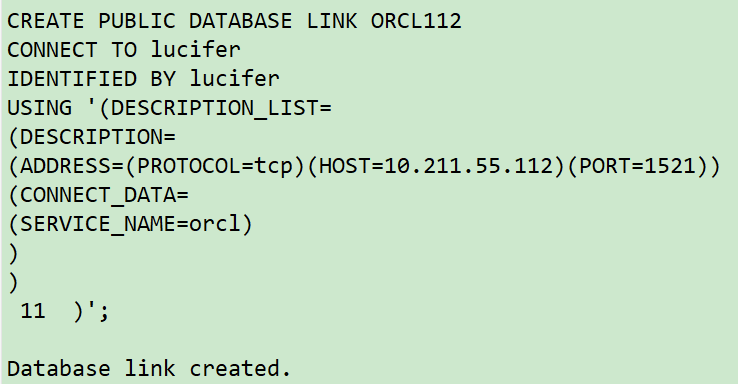
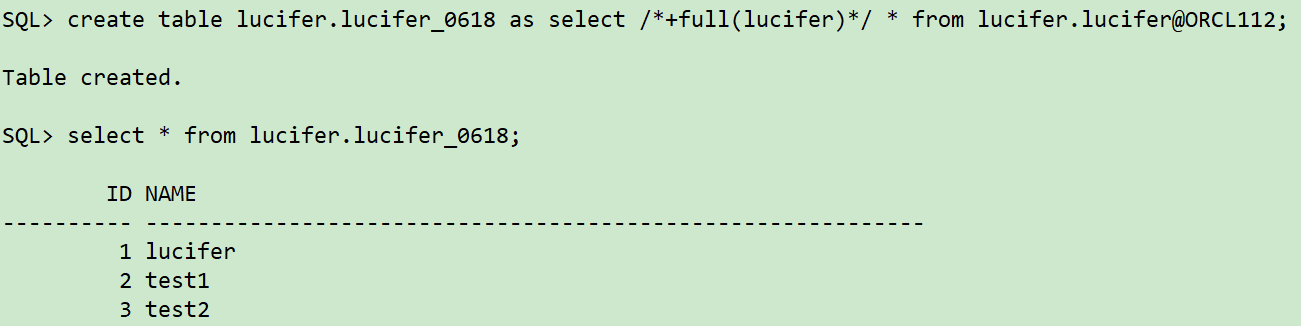
至此,整个rman恢复过程就结束了!
备份永远是最后一道防线,所以备份一定要做好!!!

